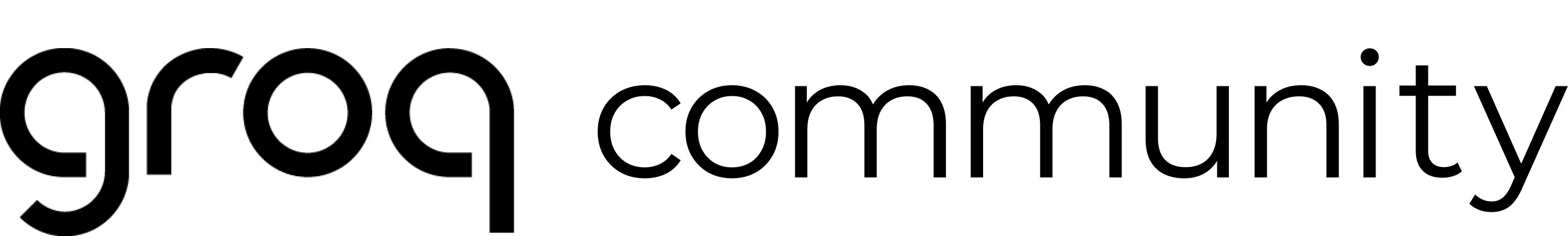How to Submit a Feature Request
- Click New Post
- Select Category → Feature Requests
- Write your post (template at the bottom if you need it!)
Tips for Great Feature Requests
- Search first - Someone might have already asked for this! If you find the feature request you want in a previous post, please upvote it. We will be especially tracking feature requests that get a high amount of upvotes to help us with prioritization.
- One feature per post - Keeps the conversation focused so it’s easier to track and upvote.
- Be specific - For example, instead of "make it faster", try "reduce wait time for audio transcriptions".
- Explain the why - Tell us what you're trying to do! Understanding your workflow helps us build better features.
- Add context - What product are you using? How often do you hit this issue?
Good Titles Help Everyone
Make your title clear so others can find it:
 "Add support for PDF uploads in chat"
"Add support for PDF uploads in chat" "Increase character limit for TTS requests"
"Increase character limit for TTS requests" "Please fix this"
"Please fix this" "Suggestion"
"Suggestion"
What Happens Next
Our team reads these regularly. We look at how many people need the feature, whether it fits our plans, and how hard it would be to build. We can't promise to build everything, but we really do read and consider every request.
Feature Request Template
If you're not sure how to structure your request, here's a simple format:
What problem are you trying to solve? (Describe what you're stuck on or what's frustrating)
What would you like instead? (How should it work in your ideal world?)
Any workarounds you're using now? (This helps us understand the urgency)
Anything else we should know? (Which Groq product, how often you need this, etc.)